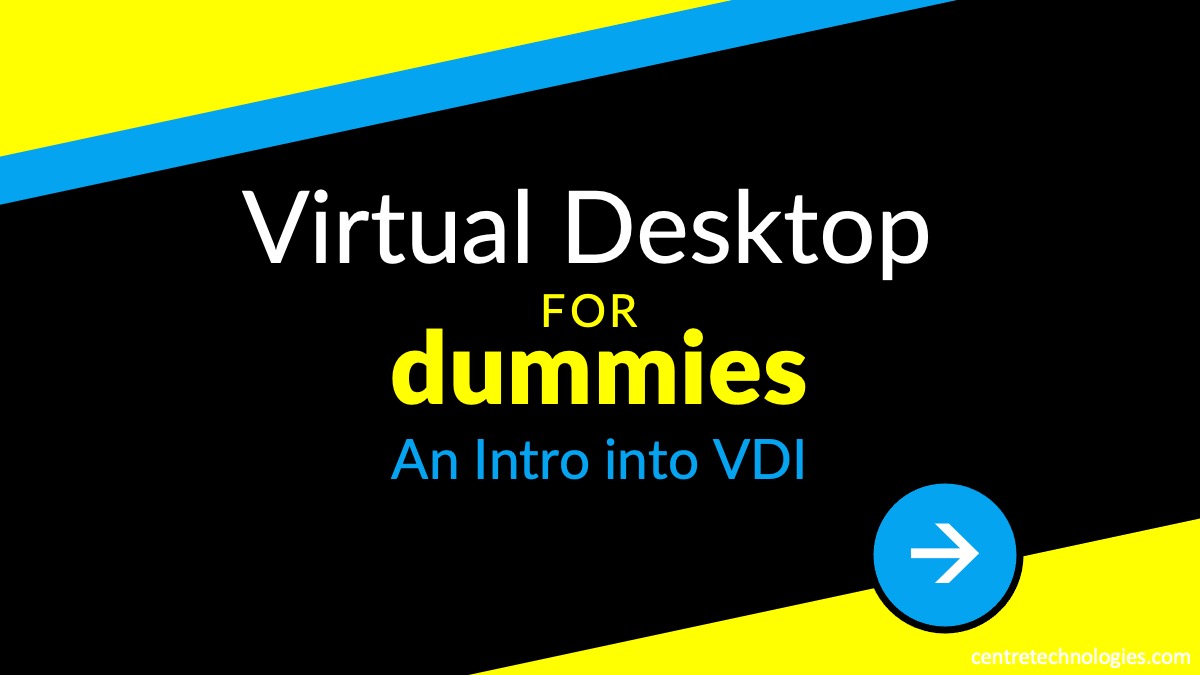Virtual Desktop for Dummies: An Intro into VDI
UPDATED: February 26, 2024
Every organization looks for ways to improve productivity, efficiency, and data protection protocols while reducing costs. Using standard PCs, it can become challenging to embrace workforce agility due to high maintenance, IT labor costs, and security vulnerabilities. With Virtual Desktop Infrastructure (VDI), you can minimize these obstacles by simplifying your IT management, enhancing user experience and making it easier to manage your endpoints.
What is virtual desktop infrastructure?
Virtual desktop infrastructure (VDI) is a virtualization technology that hosts desktop environments on a central server or datacenter instead of on-premise. This process allows users to remotely engage with the applications and data within the operating system as they would with a local, on-premises system. A host server will allow users to access the virtual desktop from any location or device.
There are two primary types of VDI's:
- Persistent: Users can personalize and save changes on their desktop because they connect to the same one each time they log in. A persistent VDI environment acts most like a personal PC.
- Nonpersistent: Users cannot save changes and will connect to generic desktops with every login. A nonpersistent VDI is often easier to use in an organization with many employees doing repetitive tasks.
Desktop as a Service (DaaS) is another form of VDI that a third party manages. While a VDI gives you complete control over configuration and only dedicates resources to a single organization, a DaaS model is hosted in datacenters or servers shared with other organizations. This model means you could run into potential problems with other clients' security or resources that affect your own services.
benefits of vdi
Flexibility and Accessibility
The administrator of your infrastructure can conduct troubleshooting processes, installations and upgrades without affecting the end-user or their productivity because they are not tied to specific devices or hardware. Remote access makes it easy for users to work from any location and change to any compatible device, which helps broaden the success of your outcomes by removing limitations of on-premises tasks only.
With this model, you can also assign and control user access to videos, documents and other important data.
Productivity
Your IT team will experience more freedom through managing your VDI from a central station that detects workflow and data threats. This means they have more time to focus on other issues like resolving virus attacks and system failures quickly and reducing interruptions to your entire organization.
Ease of Use
Switching to a VDI is simple because it resembles a physical desktop from the front end and employees can access it from any device or location, making for a smooth user experience. It's also easier to manage, as administrators and IT specialists can remotely conduct deployment and maintenance for all endpoints from the central station. Your IT team can also manage applications, upgrades and any potential issues from the datacenter to any workstation.
Increased Security
With physical desktops, your organization is more exposed to data theft and cyberattacks. A VDI enables you to create specific admin controls to protect your company data and prevent employees from copying and pasting information onto another application.
With a VDI, your organization's data never leaves the datacenter and stays within a managed environment. Regular backups prevent data loss if a staff member forgets to back up their files. VDI's also help minimize the transfer of viruses between staff when they download or share sensitive materials over their devices.
4 ways VDI Saves Money
While a VDI can help you optimize your processes and improve your workflows, it also helps reduce costs in your organization. Here are a few ways you can save money by employing a VDI across various departments.
- Data Management and Security
Instead of using a datacenter with lots of hardware and other drives, a VDI will host your server and reduce lost, corrupted files and accessibility issues. It can also help you avoid hacking and make it easier to set up security protocols. - Electricity
Physical desktops take a large amount of energy to run and generate lots of heat. Hosting your VDI on a cloud can reduce your organization's power consumption because your computers will no longer need to run your entire internal server or internet infrastructure. - Bring Your Own Device (BYOD)
Rather than providing and maintaining devices for all employees, you can allow your entire organization to access your work desktop from their own devices without compromising security. This also allows workers to do their job at any time and place without getting used to a new computer. - Outsourcing and IT Labor
A VDI makes it easier to outsource work to your remote workforce without having to set them up and mail them equipment. Your employees can still access your platform and remain efficient and productive while they work from home. Additionally, reducing your IT staff's working hours can also help you save money. A VDI eliminates the need for your workers to set up, update, maintain and fix hardware issues on your server and other devices.
How to Implement vdi
At Centre, we're committed to your organization's success. Our team of cloud experts provides personalized service and helps you scale your business while reducing security risks. We manage everything for you and host your operating systems, accounts and applications to help improve your bottom line. Contact us today to see how our services can benefit your organization.