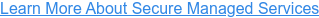UPDATED: December 4, 2023
'Tis the season: you've worked hard all year, accomplishing what seems like the world as an employee, and come December your computer begins to lag from the files, on-premise servers, and last minute computational tasks to meet those EOY deadlines. But what if it was as easy as a cheap and simple hardware update to make a huge difference in your computer performance. Adding more RAM (Random Access Memory, often just referred to as memory) can be a game changer for your bogged down PC. There are several factors that contribute to the speed of a PC, some that often go overlooked. We've got the solutions you need to improve not just individual endpoints but your company's computer speed.
You can't afford to fall behind. Whether you're a part of the IT department, sales force, or a company decision maker, being able to meet deadlines or even accomplish menial tasks and everything in between is the difference between having a job and wanting one. Consider these 4 easy options if your computers are starting to lag:
How to improve computer speed
Upgrade Central Processing Unit (CPU) Processor
The CPU handles all of calculations a computer performs. These days consumer-class CPUs handle billions and even trillions of instructions per second, bogging it down with too much information to parse through. While dated processors can greatly influence the actual speed of a computer, if your PC is fairly new (as in 1 or 2 years old, and possibly older for higher end builds) it's likely not bottlenecking your performance. Today, CPUs are equipped with dozens of cores, which means the CPU can handle more calculations exponentially and consume less electricity.
Increase RAM Memory
Random Access Memory (RAM) is basically the short-term memory of your computer. While your computer is loading and running applications, they get stored in the RAM. The RAM is much faster than the hard drive, so your computer doesn't need to spin it's wheels looking for specific files and parts of applications. The more RAM you have, the more "stuff" that can be stored in it. The faster your RAM, the faster your computer can sift through the data that gets temporarily pushed into it. Once your RAM is full, your computer will depend on the hard drive to retrieve information, and that's where things get sluggish. Once you stop running a program, it will remove itself from the RAM to free up some space for everything else running.
Upgrade Hard Drive
The hard drive is the storage device of a computer. For extremely high-end PCs, the hard drive is the bottleneck. Hard drives, when compared to RAM, are very slow to access and write information. Once your computer needs to rely on your hard drive heavily for RAM, things are going to start getting bogged down. While it's great that your PC can rely on your hard drive in this way for those times it needs some extra memory, it is likely this is the slowdown. Unfortunately, because hard drives are mechanical and have moving parts, there's limitations to how fast science can make them perform. There are costly solid-state drives, but as a performance-improving factor on a standard workstation, typically solid state drives aren't the cost-effective answer.
Of course, there are software factors as well. Malware and Spyware can bog down your system, and after a lot of use, temporary files can bog things down. Before upgrading hardware, you'll want to have a technician run a quick evaluation on your PC - it's possible a little cleanup can make all the difference in the world.
Otherwise, the next step is upgrading the RAM. RAM is usually relatively cheap, even to double or triple your existing RAM with faster, higher performance memory. Often the cost of the new RAM itself will be between $50 and $100, and more than likely less than that, and that's for a substantial increase, but it depends on your PC.
Deploy Cloud Desktops
Cloud PCs offer scalable processing power, and their performance is easy to monitor making for the best user experience. You have the power to choose the size of the Cloud PC that best meets your needs with per user per month pricing. Cloud computing services heavily rely on a worldwide network of data centers that are upgraded to the latest generation of speedy and reliable computing hardware. This makes cloud computing an excellent choice for those looking to ensure fast and reliable computer speed.
When in doubt, we can help
Is your computer running slow? Does it get bogged down by the time you have all of your day-to-day applications open? Contact Centre Technologies for a quick evaluation to see if a simple, cost-effective upgrade will help you perform your job more effectively. Or learn more about how we can help with our Secure Managed Services (SMS) below.
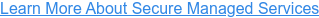


 Emily Kirk
Emily Kirk