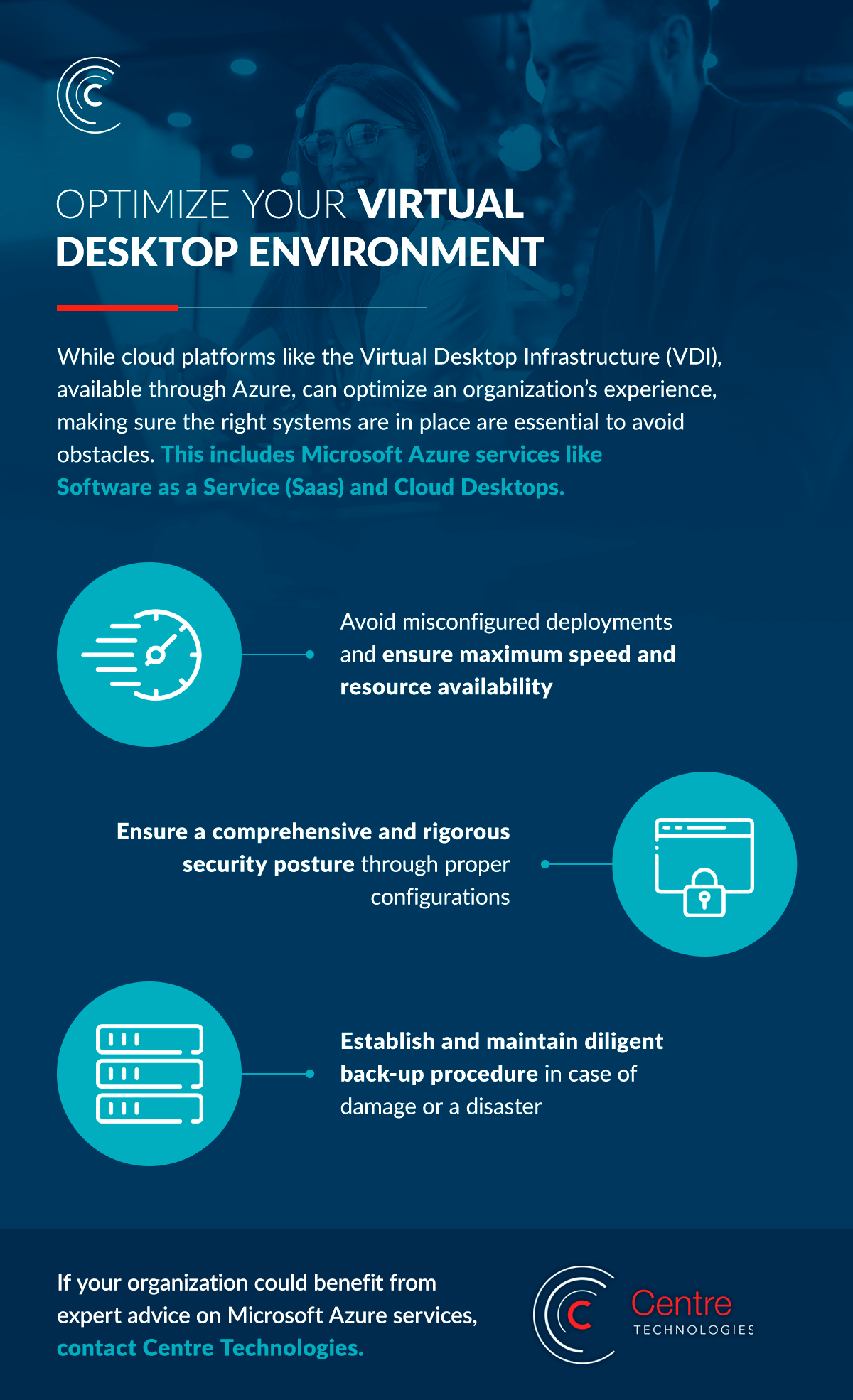3 Easy Ways to Get More from Microsoft Azure
You've heard it before (probably from me): you should migrate to the cloud...like yesterday. Migrating your on-premises infrastructure to Microsoft Azure streamlines operational efficiency and flexibility with complete cost control— all while shifting the burden away from dealing with an end-of-life hardware refresh. Seems like a win-win, right? For those who have already migrated, you know how much of a game-changer Azure can be. Unfortunately, all too often this solution is either not optimized to its full potential or users are unsure of where to begin to effectively utilize it. Let's dig into how you can leverage Microsoft Azure services in order to get your daily operations done better and faster.
Microsoft Azure is one of the most widely used cloud platforms today. However, if your organization is using or thinking of using this solution, it is important that it is deployed and utilized in a way that optimizes your organization’s experience — otherwise Azure spending can balloon unexpectedly. Unfortunately, what comes with new technology is the possibility of new challenges. Making sure the right systems and configurations are in place minimizes obstacles, so you get the most out of your investment.
How to Get the Most Out of Azure
Below are some tips and tricks when examining the level of optimization in your business's cloud environment:
-
#1 Make Sure You're Getting Maximum Efficiency and Cloud Utilization
A cloud system that is not deployed or configured properly can hurt efficiency. Since many issues are attributed to misconfigured deployments, it is critical that your IT staff is up-to-date and knowledgeable on Azure, or that outside expertise (PRO TIP: Centre can be those experts!) is brought in during implementation. Correctly setting up your infrastructure (like virtual desktops) helps businesses avoid unnecessary obstacles and downtime. For example, businesses should ensure that desktop images are pre-loaded with the applications and features needed for work, and only work. Running unnecessary services and features, such as games or unused abilities can consume memory storage, data processing, drive up costs, and reduce employee productivity. None of that will help advance your operational efficiency.
When optimizing storage and availability, it's also important to consider where your data is replicated, stored, and processed. Depending on the needs of your organization, configuring your redundancy (data replications across more than one location) as local, regional, or global can ensure the greatest amount of durability and accessibility at the lowest cost.
While Microsoft's Azure portal does make certain operational reporting available, detailed reporting services from an experienced Cloud Service Provider (CSP) offers valuable insights and performance visibility into storage usage, spending trends, and security vulnerabilities. Understanding how your organization is utilizing the cloud can help identify any changes that need to be made to improve cost efficiency (basically, are you paying more for things you don't use?). -
#2 Comprehensive and Rigorous Security for Your Data Should Be in Place
Security and data integrity are key concerns when it comes to cloud-based solutions. Unfortunately, 73% of organizations struggle to clearly understand differences between cloud providers and security providers. By default, Azure isn’t configured with customized security features, so proper configurations and measures must be taken by you to properly protect yourself. If left alone, your infrastructure could become a prime target for malicious actors to gain private data and information.
This includes determining the rules of access between your environment and your other resources, as well as carefully monitoring and selecting when and where that access is granted. After deployment, the desktop environment should be closely monitored for anyone trying to gain access without express permission (you need to detect and identify these threats quickly!). We recommend seeking to go above the standard and partner with a cybersecurity provider that delivers Automatic Threat Containment through 24x7 Managed Detection Response (MDR) (PRO TIP: You guessed it, that's Centre!)
-
#3 Create and Maintain a Diligent Cloud Backup Procedure(s)
86% of businesses reduced data loss when cloud backup solutions were implemented with verified backup and disaster recovery. A proper and rigorous data backup procedure is essential for retaining your data and minimizing downtime in the event of disaster. Even with Azure’s own cloud back-up service, we still recommend adhering to the 3-2-1 model: 3 copies of your data across 2 locations with 1 offsite or locked.
The frequency at which your business should complete backups is another key component to maximizing secure access to your data. Dependent on the speed at which information flows through your business, outdated backups often means a significant loss in protection. We see all too often businesses make the mistake of waiting too long in between backups or not prioritizing complete and verified backups. If you're struggling with that, we can help with our backup and disaster recovery (BDR) services.
Making sure your organization has the bandwidth and procedure for routinely backing up your data in the cloud is paramount to minimizing the chance of significant data loss. In the event that backed-up data needs to be recovered, your downtime can be minimized through the use of an Azure partner.
“Beyond creating backups, recoverability is an important aspect in maximizing uptime. Our focus is on delivering a prompt recovery with personalized service.”
Christian Albright
Solutions Architect at Centre Technologies
What to Do Next
Azure cloud solutions has proven to be a powerful and revolutionary tool, but like any good tool, how it is used is just as important as what it can do. If you think you could benefit from expert advice on optimizing your Azure environment, innovative cloud services and features, or simply extra bandwidth to carefully monitor and manage your infrastructure, contact Centre Technologies to help you sort everything out in the fastest way possible. But before you do, since you've gotten this far, let me say it one more time...make sure you've migrated to the cloud...today.

 3 Easy Ways to Get More from Microsoft Azure">
3 Easy Ways to Get More from Microsoft Azure">