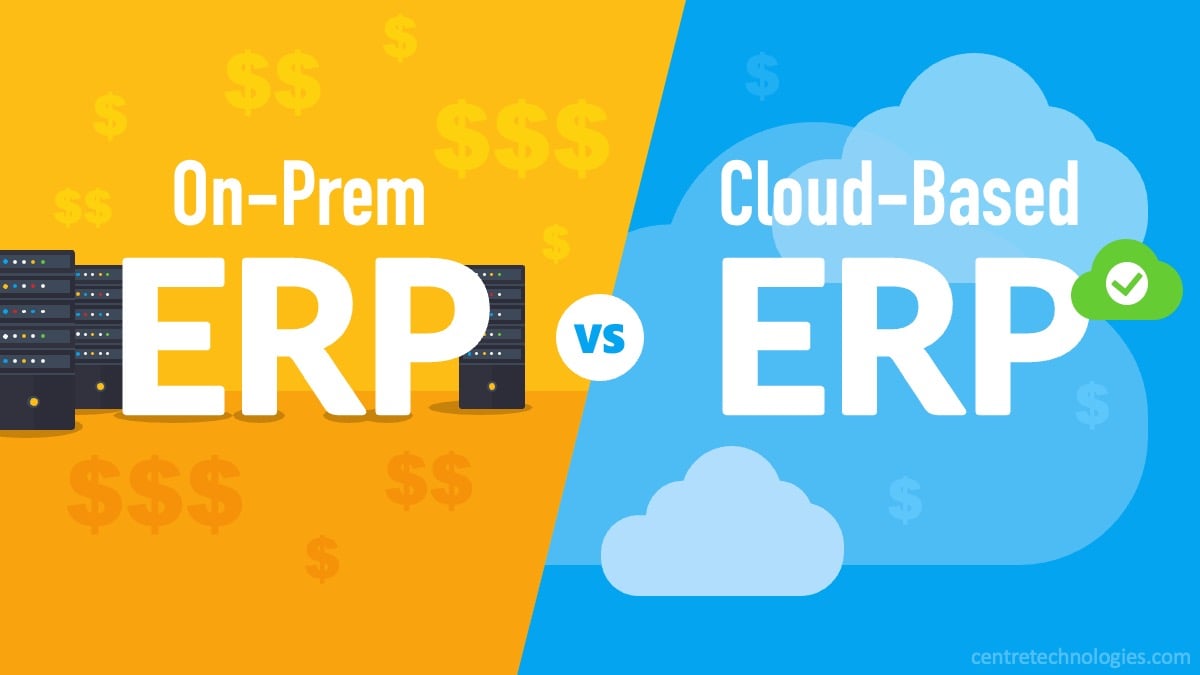Will a Cloud ERP System Save You Time and Money?
Far too often, many small business leaders overlook the potential financial impact on their company's bottom line by staying and upgrading their current on-premises ERP solutions instead of moving to a cloud-based ERP solution like Microsoft Business Central. However, the opportunities can increase when considering moving your ERP to the cloud, but it's important to consider the costs with any migration plan.
While small businesses can sometimes struggle with the amount of demanding tasks crowding their plates, one thing's for sure, it's crucial to understand the ongoing costs implications of your systems. This goes especially for those using an on-premise system when they could be saving money with a cloud ERP solution.
It is essential for small businesses to be aware of the potential pitfalls that come with on-premises solutions. For instance, who will provide support for the system once the consultant has completed the setup? And what are the associated costs for ongoing support?
Hidden costs of upgrading an on-premises ERP system
It's crucial for small business leaders to be aware of these hidden costs before making a purchase or a major upgrade to an on-premises ERP system. By understanding these factors, you may uncover that cloud ERP solutions like Microsoft Business Central offer a more efficient and cost-effective alternative for your business.
- Ongoing ERP maintenance and support.
The disparity between a cloud subscription model and a traditional on-premises program is significant. Cloud ERP solutions like Microsoft Business Central includes ongoing annual maintenance, patches, and updates for the accounting application, all bundled into the subscription. Conversely, with an on-premises system, you typically incur charges for ongoing support post initial setup.
- Future ERP hardware and software upgrades.
Upgrading with on-premises models can often feel like starting the implementation process all over again, with the added costs, time, and potential scope associated. - Potential hardware and extended hardware support.
Will your current on-premises solution be compatible with your existing printer or device? If not, you may require patches or upgrades, which on-premises vendors typically charge for. While this may not be commonly viewed as a hidden cost, vendors often overlook its significance in these types of solutions. - IT resources available to manage ERP-related hardware and software.
Even though you may have an IT team in place to handle various aspects of your business, some small businesses may view it as a sunk cost. However, when you consider the amount of time they dedicate to supporting and maintaining your equipment, it becomes clear that adjustments need to be made. Whether reallocating a portion of your current investment or bringing on additional personnel to assist your IT team in managing all aspects of your on-premises solution, proactive measures must be taken. - ERP data backups and data restores.
Protecting your data comes with a price. Backing up data, storing the data, and restoring from backup all require investment in both time and money. Losing even a day's worth of valuable information is not an option. Simply purchasing a terabyte backup drive and connecting it to your basement server may not suffice as a secure backup solution.
So, how do you circumvent these issues and avoid hidden costs? The answer is by using a subscription cloud model like Microsoft Dynamics 365 or Business Central.
keys to saving time and money
All of the costs and functions associated with providing a comprehensive solution are bundled into one single monthly, quarterly or annual payment. All of those items assumed by the customer are included in the cost of a single bundled subscription offering in the cloud-driven market. Subscription models remove the need for upfront capital, offering a controllable operating expense.
If it's overwhelming, don't let it stay that way. In order to fully embrace saving your time and money, you have to first understand the process. We can help you with that. Contact us today to get your questions answered or learn more about Microsoft Business Central on our website. Either way, let's chat soon!