Your Next Steps for the Windows Server 2012 End of Support
On October 10, 2023, Microsoft will be ending their support for all editions of Windows Server 2012 and Windows Server 2012 R2. Knowing key dates for the lifecycle of Microsoft's operating systems can help you make informed decision about when to upgrade you hardware systems. Even though it's still months from now, it's imperative you take the right steps now to prepare for this major change. But don't panic! We've got you covered on your next steps.
Windows Server 2012 reached its mainstream support end date over four years ago, in October 2018, but Microsoft pushed back the end date for extended support for five more years to allow customers to migrate to newer, under-support Windows Server versions. And the day has come, we've reached that end date. In 7 months, Microsoft is issuing an end of support for Windows Server 2012 and its R2 affiliate.
This is of paramount importance that you need to make a change NOW. So what should you do? You have a couple options.
Here are your best options to prepare for Microsoft 2012 End of Support
Migrate to Microsoft Azure (Recommended)
Microsoft Azure is a cloud-based environment. Elements of Azure were included in the 2012 servers (called Windows Azure at the time) but really 2012 servers were designed to support both an on-premise (physical) infrastructure alongside a cloud-based one.
By migrating your systems to the cloud you receive three-fold benefits:
- You never have to upgrade your systems again. That simple. On top of that? Azure offers multiple additional resources to your environment including security and data loss prevention.
- You don't have to worry about End of Life or End of Support announcements forcing you into a new upgrade every couple of years. You may have to increase your cloud size, but overall, it eliminates future headaches like the 2012 End of Support announcement (spoiler alert: this will eventually happen to the next server generations as well!)
- Centre partners with Microsoft Azure and can help you make this ONE migration as easy as possible. No hassle needed.
Upgrade your Window Server
Can you upgrade your Windows Server 2012 R2 to the newest Windows system? The short answer is yes. But there are a few caveats.
You can't just upgrade your systems to the most recent Windows 2022. There are too many larger processor, memory, and disk space updates in between your 2012 system and the current one. Your largely outdated environment would need a tune up before it could handle the most recent Windows Server. Instead, you would need to update incrementally. Although, you should be aware that you don't have to update all the way to 2022. Keeping your systems functioning through Windows 2019 would put you in good shape (until the next End of Support announcement, that is!).
Extended Security Updates
While this is our least favorite option, you can remain in your 2012 environment for a little longer (but at an additional cost). For anyone who either can't meet the deadline or have agreed-upon subscriptions licenses that prevent you from migrating to the cloud or upgrading your systems, can purchase Extended Security Updates for Windows Server 2012 and 2012 R2 that will last three more years.
There are some pre-requisites and criteria, but if this is the option you want to choose, you can learn more here.
Other Options
If none of the above suit your fancy, you have some more strenuous but available options:
- Migrate from an on-prem physical 2012 to an on-prem 2022 Virtual Machine (VM) program
- Migrate from an on-premise Server 2012 to an Azure Server 2022
- Migrate from a Private Cloud 2012 R2 server to an Amazon Elastic Compute Cloud (EC2) Server 2019.
What to do before upgrading or migrating from 2012 servers
One of the primary reasons we're telling you about this now is because time is of the essence during the next 7 months. There are a lot of things to consider before any sort of change like migrations or upgrades can take place. Whether you've chosen to migrate or upgrade your servers, here are a few things to keeping mind before transitioning:
- Audit your servers: In the initial stages of planning for a change, you will want to prepare a list of servers you use in your infrastructure. After you have that list, find out what each of those servers is responsible for in your environment. This gets you started on the right foot so there are no systems hiccups or even, God forbid, breakdowns during transition.
- Schedule a time slot: Like a lot of things in technology, migrations and upgrades will take time. And during that time, your customers and users may be affected. By scheduling out a time slot (we recommend not during business hours!), you can avoid hassles for your users. We also recommend weekends when your users might not be as active. You don't actually have to be present for the upgrade/migration as many can be accomplished remotely. Just make sure you have a few people on stand by if any problems arise!
- Check your backups: Unfortunately, things can always go wrong! This is another reason why time is of the essence. Make sure you have an up to date backup, otherwise, you may lose data and resources loaded into the server. Verify that the backup isn't damaged and restore it as needed before you migrate or upgrade!
- Then (and only then!) figure out which replacement type you want: From here, you can decide whether or not to migrate or upgrade. In the end, we recommend doing what's best for your business. Perhaps you want a physical on-premise system or a cloud-based server that operated off-premise. Once you've laid the foundation, you will be a great position to decide one your replacement type without the hassle!
Get Started Today
That was a lot. I know. My head has been spinning with researching this since the announcement last week. But honestly, it's worth the work to make sure we're keeping our systems running as smoothly as possible.
Still, if you need help or are uncertain about which route to take, let us help you. Contact us for assistance with migrations, solutions, or with any questions you have about this Microsoft update. Let us make this transition as easy as possible! Talk soon!

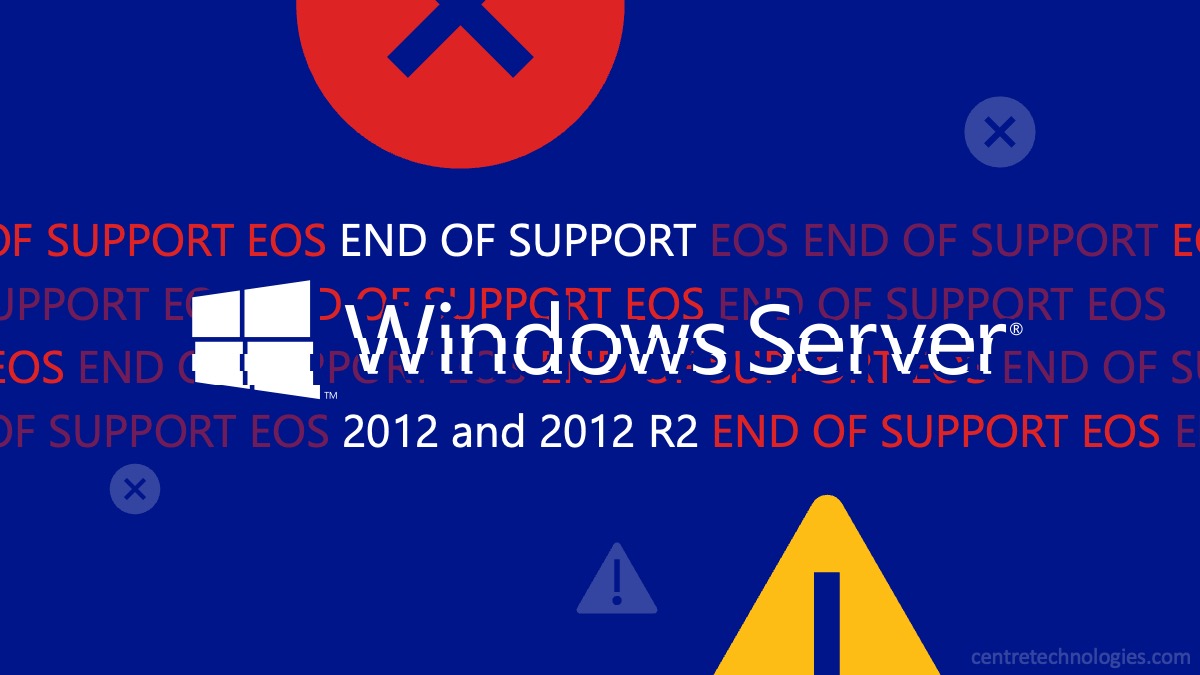 Your Next Steps for the Windows Server 2012 End of Support">
Your Next Steps for the Windows Server 2012 End of Support">



