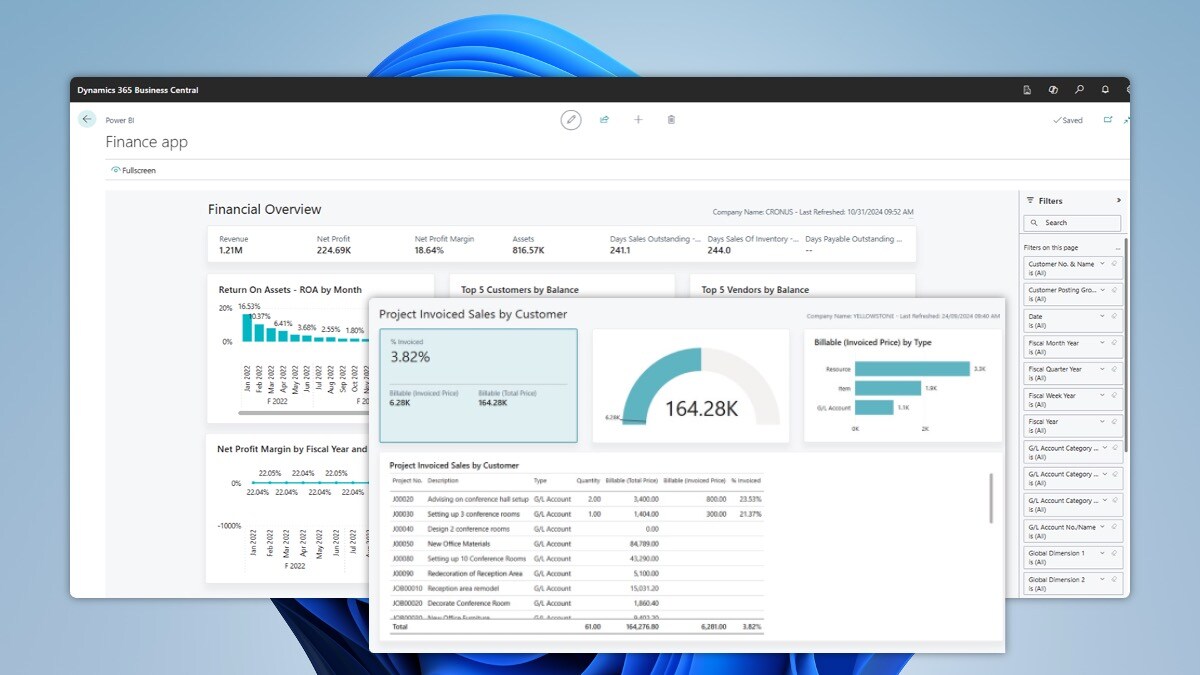How to Unlock Business Potential with Dynamics Business Central
In today's fast-paced business environment, leveraging advanced tools is crucial for staying competitive. In March, we did a deep dive with out BI team to look at all the ways Microsoft Dynamics 365 Business Central can help automate your day-to-day and keep you on track with your business goals. With a suite of features designed to enhance data analysis, integration, and security, we broke down how to get the most out of your Business Central license.
***Don't want to read? Check out the video recap after each section.***
Next-Level Benefits of Using Microsoft Dynamics Business Central
Conducting Analysis with Pivot Tables
Business Central's Analysis Mode empowers users to create pivot tables directly within the application. This feature allows for interactive data analysis without the need to export data to Excel. Users can define multiple analysis tabs on the same dataset, enabling them to slice and dice data according to their needs. This capability facilitates real-time insights and decision-making. We'll show you how, check it out below!
Unlocking Power BI Dashboards
Integrating Business Central with Power BI provides a flexible alternative to built-in reports. Power BI retrieves data from Business Central, allowing users to build customized dashboards and reports. This integration enables drill-down capabilities and the merging of data from different companies within Business Central, offering comprehensive business insights. Want to see how the magic is made? Check it out on our YouTube.
Business Central Integrates with Other Systems
Business Central offers robust integration capabilities with other Microsoft applications and third-party systems. For instance, integrating with Dynamics 365 Sales allows users to view Business Central information within Dynamics 365 Sales. This integration ensures seamless data flow and enhances operational efficiency. Learn more from our BI experts below.
Ramping Up the Security Measures
Security is a paramount concern for any business. Business Central incorporates a built-in security system that protects your database from unauthorized access. It allows you to specify authenticated user permissions, controlling what data users can read and modify. Additionally, Microsoft regularly updates Business Central to address new security threats, ensuring your data remains protected. Learn more below!
Your Next Steps for Growth
By leveraging these features, businesses can enhance their data analysis capabilities, integrate seamlessly with other systems, and ensure robust security measures are in place. By embracing the powerful tools within Microsoft Dynamics 365 Business Central, you’re not just managing your business, you’re setting it up to thrive. From insightful data analysis with pivot tables, to real-time decision-making with Power BI, seamless integrations, and built-in security you can trust — Business Central is designed to grow with you.
If you’re ready to explore how these features can support your team and elevate your operations, let’s start the conversation. Reach out to us today. We’d love to help you take the next step in transforming your business.