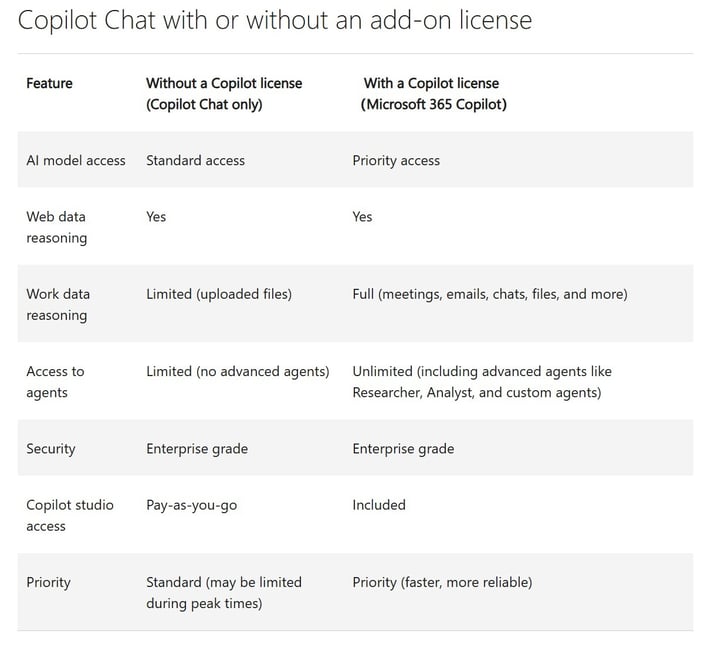How Are Copilot and Microsoft 365 Copilot Different?
In 2022, the world changed forever as a (not really) new technology slammed into our every day lives, revolutionizing everything from C-Suites to English classrooms. After ChatGPT introduced us to the world of AI, we saw other tech giants step to the plate with platforms like Gemini, Perplexity, Grok, and a large language model (LLM) we'll focus on in this article: Microsoft Copilot. There are 2 major differences built into Copilot and they are the free and licensed Copilot tiers with varying complexities like cost and knowledge bases. We're here to clear up those blurry little lines. (Deep breath). Let's dig in.
Featured in this article:
- What is Basic Copilot and Copilot Chat? How are They Different?
- Chart Breakdown: Copilot Chat With and Without an Add-On License
- Microsoft 365 Copilot License: What You Get and How It's Changed
- Still Scratching Your Head? Contact Us for More Information
What's The Key Difference between Copilot and Microsoft m365 Copilot?
Microsoft Copilot is Free (Unless You're Using Copilot Chat)
Just after ChatGPT launched in 2022, Microsoft introduced Bing Chat, but in March 2023 rebranded it as Copilot, and as of late 2025, Copilot is now deeply integrated into Microsoft 365 apps like Word, Excel, PowerPoint, and Teams, powered by its Work IQ intelligence layer. The key difference today is that Microsoft Copilot serves as a general AI assistant across Windows and Bing, while Microsoft 365 Copilot is enterprise-focused, offering secure data access, governance tools, and advanced collaboration features for business workflows.
Main Takeaways:
- Basic Copilot is free. As long as you have a Microsoft account, you can access basic Copilot.
- Enterprise accounts unlock Copilot Chat. Enterprise users receive additional capabilities beyond the free Copilot LLM, similar to how ChatGPT Plus expands on the free tier.
- Licensed Microsoft 365 Copilot goes further and is the most expensive. More on that below.
- Knowledge-bases differ by tier. Free Copilot uses GPT‑5 and Bing for internet access, while Copilot Chat combines internet access with user-uploaded attachments.
- Copilot Studio enables custom assistants. Microsoft introduced Copilot Studio earlier this year allowing licensed users to create personalized assistants within their account . This, however, if only available to licensed members with either a pay-as-you-go version on Copilot Chat or full access with a M365 Copilot license.
WARNING: As always, consider the security measures you have in place before using ANY artificial intelligence. Microsoft equips all tiers with enterprise level security, but since Copilot functions as a LLM and largely the input of humans, be careful what information you give it to work with.
(click on table above to go to the Microsoft Support page)
Microsoft 365 Copilot is a Licensed Integration Into Your M365 Applications
Microsoft launched its licensed Copilot integration in November 2023, later expanding access to educational staff and introducing Pro accounts in early 2024. However, in 2025, Microsoft discontinued Copilot Pro as a standalone subscription and bundled all advanced AI features into Microsoft 365 Premium, which now includes Copilot capabilities across Word, Excel, PowerPoint, Outlook, and Teams. Copilot for Microsoft 365 also introduced features such as AI-powered video creation, centralized content libraries, and scheduled prompts to automate routine tasks, making it the most intelligent way to streamline work.
Main Takeaways
Here are a couple specifics on how Microsoft 365 Copilot is different from basic Copilot and Copilot Chat accounts:
- Microsoft 365 Copilot is a licensed product, paid out by the user. Copilot integrates across Microsoft 365 apps with advanced automation. Licensed users can automate tasks in Word, Excel, PowerPoint, Teams, and Outlook.
- Pricing now includes SMB discounts and flexible billing. The standard price is still $30 per user per month (annual term), but as of December 2025, small and mid-sized businesses (under 300 employees) pay $21 per user per month.
- M365 Copilot builds on Microsoft Graph and Work IQ. Copilot leverages organizational data like emails, documents, and chats, via Microsoft Graph, and now uses Work IQ, an intelligence layer that adds memory and context-awareness for personalized outputs.
- It has different "modes" you're working in. The “Work” mode accesses internal Microsoft Graph data, while the “Web” mode pulls from the internet for external research. Work mode applies enterprise-grade security and compliance controls, making it ideal for sensitive information.
- You'll also have access to Copilot Studio for creating your own assistants at no additional cost.
WARNING: Be careful of who you've given access to your licensed Microsoft 365 Copilot. Especially your Microsoft Graph. Make sure you have clear guidelines in place noting who has access to what and when. Copilot for Microsoft 365 is secure, but make sure you're only allowing trusted individuals to access it.
Still need help? Let us know.
There is a lot we can still learn about Copilot and Copilot integrations. But Centre Technologies is experienced with helping businesses figure out if either one of those solutions fits your goals.
If you need help understanding or want to license Copilot for 365, let us know. Even if you just want to know about how to use it, contact us today and get all your questions answered. We're here for you 24x7.
To learn more about how AI and Managed Services can impact your business, check it our on the website.