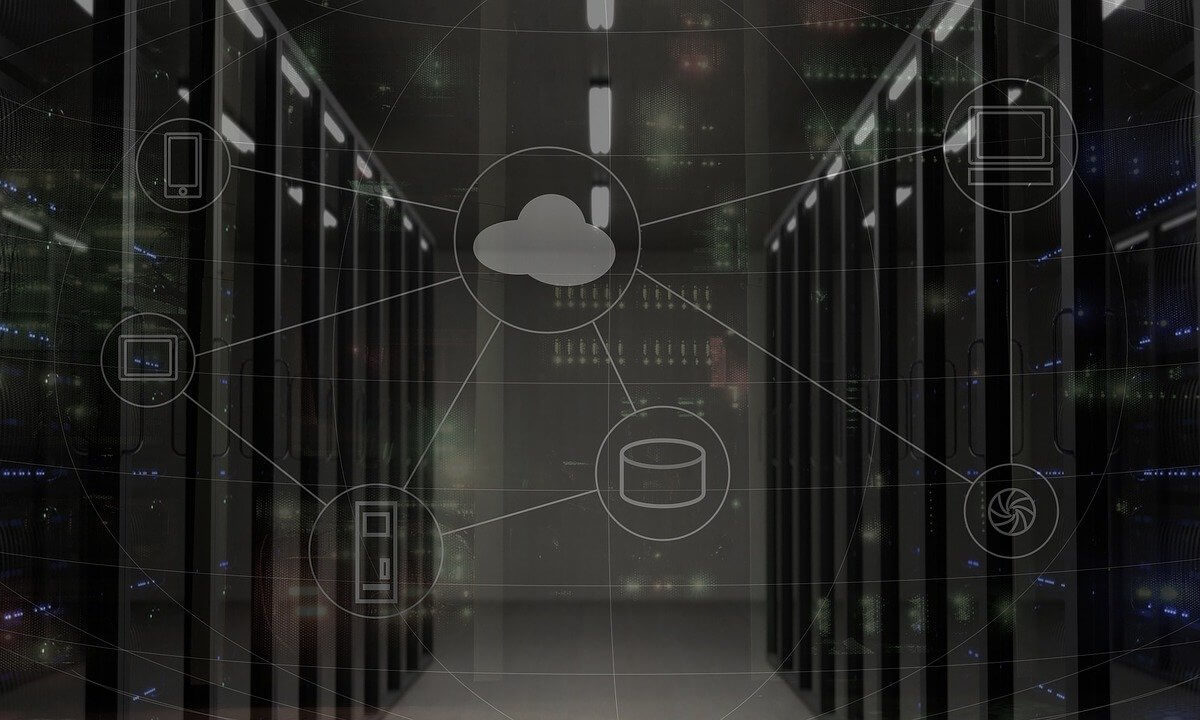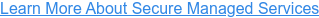The Basics of Managed IT Services for Local Businesses: Server 101
You have likely heard of a server, especially if you’ve been on the hunt for a managed service provider (MSP) to partner with. Of course, during the selection process, you will likely hear a lot of tech jargon being thrown around. Promises of secure data centers, high-tech virtualization, and reliable servers all sound fabulous – but what does all that mean? While these features are characteristic of a well-rounded IT solution, you need to familiarize yourself with the terminology that MSPs use so that you know what exactly you are signing up for; the last thing you want is to approve a service-level agreement (SLA) that doesn’t fully meet your business’ needs.
Because it’s important to start with the basics, this article focuses on a term that lies at the heart of information technology: “server.” Servers are the brains and brawn of your enterprise’s IT infrastructure – so, naturally, they are also at the core of the managed services packages that MSPs offer.
Knowing what a server is and why it’s an essential component of your IT system can empower you to make more informed decisions regarding which MSP to choose and what services are most fitting for your organization. Making better business decisions translates to a better bottom line – and what SMB doesn’t want that? So, without further ado, let’s talk about what a server actually is, what it can do for small businesses, and the types of servers that you can pick from.
What is a Server?
A server’s purpose is to serve data to a client that requests it. Servers can be hardwired into your enterprise’s network or connected wirelessly. While this explanation may seem simple enough, the term “server” can get a little muddy, as it can refer to both hardware and software.
A server is essentially a program (i.e., a type of software). However, the device that a server runs on is also commonly called a server. In other words, a machine that might be referred to as a server may actually support several different server programs. Here is an example of what we mean:
If you use Google Chrome to Google, “What does a server do?”, your client device (e.g., your PC, tablet, smartphone, etc.) will request the search results page. Chrome’s request is processed by a web server, which delivers the page back to Chrome, allowing you to view it.
While this is an extremely basic version of the process, it serves to illustrate that servers play a large role in processing even simple requests. Some other types of servers that you likely utilize every day include:
- Mail Servers:
Your email account is stored on a mail server that enables you to send and receive emails from other accounts. - File Servers:
This type of server provides a central storage space for data files, allowing clients within the network to access them. - Groupware Servers:
This kind of server lets groups from various locations to interact and collaborate on different forms of content. For example, Microsoft SharePoint is enabled by groupware servers.
What do Servers Do for SMBs?
Now that you know what a server is and how it works, let’s discuss what SMBs use them for. The main reasons that small and medium sized businesses use servers is to do the following:
- Host email
- Store files
- Control end user access
- Provide remote access to the company’s network through a virtual private network (VPN)
- Back up data
As you can see, servers are usually running in the background to enable the tools and applications that you utilize at your business every day, keeping operations running smoothly and efficiently. Perhaps one of the most underrated reasons that an SMB might use a server, though, is that servers are very secure. This is because with a server, every single component of your IT network is running through a central hub. Having everything in a single location makes it easier to protect each component via password-protected resources, firewalls, and other security measures.
Beware, though – while having a central location for all your data and applications is important, it also means that should a hacker somehow gain access, they will hold the keys to your virtual kingdom. Therefore, it is critical that you select a diligent MSP that offers managed services packages that include 24x7x365 monitoring for your servers.
Cloud Servers for the Win
Based on what we’ve learned so far, servers are a valuable component of any IT system. With that said, not all servers are created equal. A traditional data center, for example, is an infrastructure that includes a set of hardware – consisting mostly of servers – that aims to provide organizations with a way to store and protect their company data. Maintaining a traditional data center is a somewhat outdated practice and can involve a lot of clunky equipment accompanied by lengthy installation times. Wondering how to avoid these downfalls? Meet cloud hosting solutions, powered by cloud servers.
By using cloud servers, you can reap the benefits of utilizing a traditional data center without having to deal with the high upfront costs, grueling installation process, and ongoing hardware maintenance that is normally associated with traditional data centers.
If you are looking for a secure, highly reliable extension of your corporate IT infrastructure sans the headaches that come with a traditional server setup, take a peek at Centre's Private Cloud Hosting solutions. We do everything from Exchange Mailbox hosting to SharePoint hosting to email filtering to web filtering. It’s time to let your servers serve you, not the other way around. Contact us today to learn more about our customizable managed services packages.