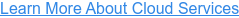How to Get the Most from Your Microsoft Tools with Local IT Services
Choosing the right collaboration tools is a key factor in enabling better communication among your employees, which can contribute to a better bottom line. Two of Microsoft’s most popular collaboration tools – SharePoint and Office 365 – aim to do just that: improve communication across your enterprise for the sake of more productivity and profitability. While these two products are both designed with the same goal in mind, they are actually quite different in terms of how they’re used. Figuring out which program best suits your organization starts with understanding the products themselves, so keep reading as we describe both programs in more depth and explain when each one should be used, as well as how utilizing MSP services during the integration process can enhance your ROI.
Getting to Know the Products
Outlined below are the details and applications of Microsoft SharePoint and Microsoft Office 365, along with how you can use both programs together to customize your collaboration capabilities.
Microsoft SharePoint
SharePoint is a cloud-based service that enables businesses to share and manage content, applications, and knowledge from anywhere for the sake of empowering teamwork, quickly locating information, and seamlessly collaborating across the organization. Besides allowing users to securely coauthor documents, SharePoint also provides businesses with powerful tools to help them create and maintain their own company intranet. This program can be purchased as a standalone product, or it can be used in conjunction with Office 365.
When Does SharePoint Make Sense for Your Business?
SharePoint will likely be your best option if the following statements are true for your organization:
- Collaboration is complex and requires strict security and maintenance.
- Both metadata and custom views are needed.
- Your content management calls for a custom workflow.
- Data types must be configurable.
Microsoft Office 365
Office 365 refers to cloud-based subscription plans that include the latest versions of Microsoft Office’s standard productivity apps (such as Word, PowerPoint, Excel, etc.), as well as additional services that are enabled over the internet. While SharePoint and Office 365 both allow you to store and share internal files on the cloud, Office 365 is a lot more versatile in terms of applications and can be used for a wide range of business activities (such as email services, video conferencing, and so on). It is important to note that even though SharePoint’s capabilities are a bit more limited than Office 365’s, SharePoint is designed to be easily integrated into the Office 365 platform, which means that you can leverage the benefits of both products without much hassle.
When Does Office 365 Make Sense for Your Business?
You should probably use Office 365 for your enterprise if the following describes your business:
- File-based storage is preferred for ease of use to encourage more efficient operations.
- Your collaboration efforts require video conferencing technology.
- Personal file management is needed across many devices.
- You need to be able to readily email large files.
Using SharePoint & Office 365 Together
As previously mentioned, SharePoint is a collaborative platform that can be seamlessly integrated with Microsoft Office 365. Here’s how:
SharePoint allows companies to store, access, manage, search, track, archive, and report on digital documents, while Office 365 is a set of tools that lets enterprises create and edit those documents stored within SharePoint.
Using these two programs together can provide businesses with a powerful solution that promotes better collaboration between employees and increased workplace productivity – that is, as long as you actually know how to use them. Next, we’ll discuss how enlisting the help of a managed service provider (MSP) can help you use your Microsoft products to the fullest for a higher ROI.
How MSP Services can Add Value to Your Microsoft Tools
Once you’ve selected the best collaboration tool for your business, you still need to be able to properly implement it and take advantage of all the features it has to offer to get the most out of your investment. That said, installing and configuring new programs can be a tricky task for most people, which is why it is best to leave the implementation process up to the professionals. That said, not all IT providers are created equal. Be sure to leverage MSP services that take a holistic approach, as you can ensure a smoother integration of your new Microsoft program with your current IT system and gain more insight regarding how to take advantage of all its features. MSPs that use a more comprehensive approach to solution integration projects are often better prepared to share helpful suggestions about similar products or solutions that might work well for your business. Moreover, a holistic approach in this context usually involves ample amounts of employee training and post-implementation support for any other related questions or concerns.
Have you been thinking about trying out Microsoft SharePoint or Office 365 for your business? Here at Centre Technologies, our IT services are designed to help you accomplish everything from IT infrastructure implementation to solution integration using our comprehensive service delivery approach. Contact us to learn more about how we can help you integrate SharePoint, Office 365, and other collaboration solutions into your IT system today for a more productive tomorrow.