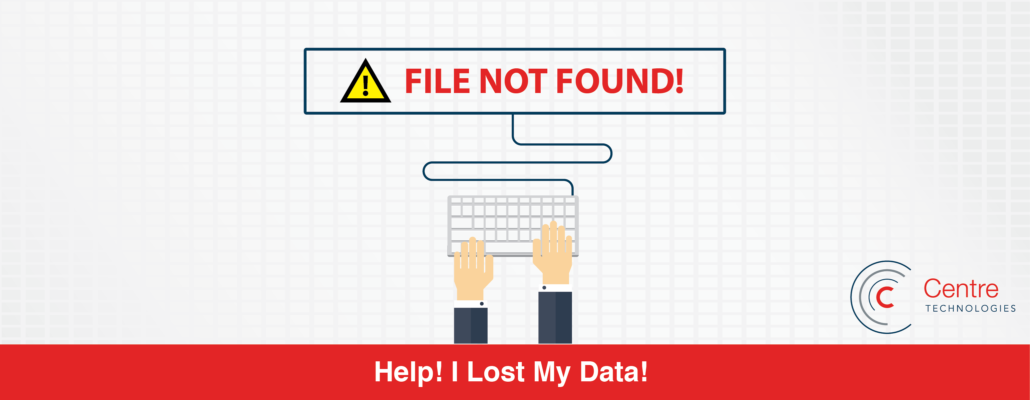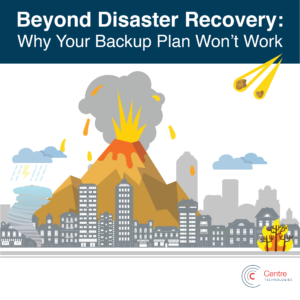Help! I Lost My Data!
Hopefully, you’ll never have to say this while wailing over your computer, laptop, or cellphone: I lost my data!
Data loss is more common than most of us want to admit, and recovering lost data is a challenge for even the most talented IT companies. There’s a reason why IT solutions providers always urge you to invest in backup solutions: because a DRP can save your business from catastrophic data loss.
However, if you or your business suffered from a few pieces of data loss, you might be able to take some steps to recover it.
Provisions for Basic Data Recovery
- You did not overwrite the file with another file.
- Your hard drive is intact.
How to Recover From Data Loss
Step 1: Make sure the File Didn’t Move
One of the main causes for data loss is human error (Source: Grazadio Business Review, 2003). Before you panic, make sure you (or someone else with a vendetta against you) didn’t move your file to another folder in the system. Maybe the IT department did some restructuring over the weekend, or maybe you moved that important spreadsheet into a personal folder. Do some preliminary investigation to ensure that the file wasn’t truly deleted.
 Windows Recycling Bin Icon
Windows Recycling Bin Icon
 MAC Trash Can Icon
MAC Trash Can Icon
Step 2: Check the Trash
We don’t mean the literal trash. The icons above represent the Windows Recycling Bin and Mac OS Trash icons. When you delete files by accident, you can often find them hiding in here, awaiting final deletion. If you accidentally deleted a file, immediately check the recycling bin or trash and then simply drag-and-drop the file back onto your desktop or appropriate file.
Step 3: Now You Can Panic
If you have already cleared your computer’s recycling bin or trash, you have permission to panic. If you’re lucky, your file might still be hiding in your computer’s hard drive. You will need to use recovery software, but your actions might lead to more harm than good. Many lost data recovery programs are malware in disguise, and if you download the wrong program, you might find yourself facing a problem larger than a few missed files. In short, experts do not recommend the regular end user to run their own data recovery software.
Step 4: Summon a Professional
Leverage the expertise of an IT solutions provider. Your files might still be recoverable from the hard drive. As a general rule, a deleted file will be stored in a section of the hard drive until another file is saved to that same location, on top of the other file. An IT solutions professional can help you recover business critical files and then help you implement a backup solution to save you from this trauma next time.
You can also learn about additional backup resources with our white paper, Beyond Disaster Recovery: Why Your Backup Plan Won't Work.
Never Fear Data Loss Again
Beyond human error, you can also suffer data loss due to software problems, mechanical corruption, electrical malfunction, virus, or natural disaster. You should never wait to be a victim of data loss before you seek a solution.
Never face the, “I lost my data!” situation ever again. Be proactive and take your business’s data security into your own hands. Partner with a local technology company in Houston, Dallas, Austin, or New Orleans to design and implement a disaster recovery and business continuity solution.