4 Ways Microsoft Teams Enhances a Collaborative Work Culture
UPDATED April 12, 2023
Effective collaboration and communication among employees, and even those outside your organization, is critical for productivity and project success. While many collaboration tools exist, Microsoft Teams offers a new level of organization and convenience to help individuals work together and achieve business goals.
The cutting-edge reality of the modern business world necessitates that employees are connected through always-on communication channels. After Covid-19's sweep across the US in early 2020, newly transitioned at-home employees and businesses were rapidly seeking collaboration tools that allowed for seamless and continuous communication. Since then, the world has shifted to emphasizing a hybrid style workplace including the ways in which we communicate. Just like in 2020, there are many collaboration platforms available but Microsoft Teams remains one of the most competitive and all-inclusive solutions. Read on to find out how Teams can benefit your organization.
What is Microsoft Teams?
Microsoft Teams, or MS Teams, is a cloud-based collaboration tool that enhances teamwork and reduces the downtime and difficulties created by miscommunication. The platform offers countless features to improve the workspace and help co-workers make decisions and complete projects as a team.
Moreover, MS Teams aims to simplify the process of setting up and managing your organization. This is especially useful if your business has many remote employees or consists of a substantial amount of team members.
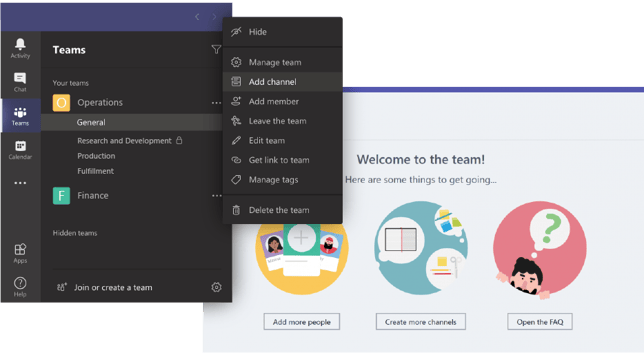
What Does Microsoft Teams Do?
Teams enables facilitated organization and communication between different employees within your business. A “Team” can be dedicated to a specific department or group of employees such as marketing or accounting. Each Team can be further divided into different “channels” dedicated to specific topics or projects. Channels can be viewed by either everyone in the team or specific team-members. Additionally, organizations can use Teams to communicate with people outside of their organization, such as clients or vendors.
A channel allows for seamless communication and collaboration between members through chats, online video calling, screen sharing, and audio conferencing. Additionally, files can be shared and stored within a Team or channel in SharePoint, with customizable permissions and security options.
With additional licensing, your business can gain full telephony through Microsoft Teams, which enables enterprise-grade phone systems, built-in audio conferencing, and a phone plan.
4 Benefits of Using Microsoft Teams
#1 Effective Communication
Threaded conversations are one of the key features of Microsoft Teams. This allows users to participate in group or private messaging through different channels and persistent conversations. Channels allow for communication to stay on-topic and to be viewed only by employees relevant to the conversation -- minimizing unnecessary distractions for other employees. This function also makes it incredibly easy to keep any brainstorming session, online meetings, and conferences in one place.
#2 Ubiquitous Access
Since Microsoft Teams is a cloud-based platform, it can be accessed anywhere, anytime, using any device. So your team gets ubiquitous access whether they’re using a desktop or via mobile application. Moreover, the MS Teams tool is supported by Windows, Mac, as well as Android and iOS. All you need is an internet connection to benefit from this highly convenient and functional collaboration software.
#3 Increased Productivity
MS Teams is more than a mere chat hub. In fact, this platform excels at bringing together different tools, such as chat, file-sharing, and calling into a comprehensive and versatile collaboration workspace. The convenience of having all the information team members need in one place enables businesses to move faster.
A lot of crucial data can get lost through ever-growing email threads or other traditional interfaces. However, MS Teams allows everyone to receive the same information at the same time. As a result, your team can maintain the conversation flow and reach solutions more promptly and efficiently.
#4 Workspace Customization
The platform also allows third-party app and service integrations along with your go-to Microsoft apps. Unlike Slack, for instance, which mostly integrates with Google products, MS Teams has a broader reach. So, you get a larger selection of third-party tools, such as RingCentral and Zoom, based on your business’s needs and requirements.
The Takeaway
A comprehensive communication and collaboration tool is essential to any organization’s success. The best way to ensure optimal teamwork is by using a platform that allows the integration of multiple communication features. Microsoft Teams provides the ultimate solution to help your employees collaborate whenever and wherever they might be.
For more information about Microsoft Teams or with help integrating this platform into your business, contact Centre Technologies, a Microsoft Gold Partner and certified solutions provider.




