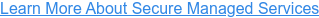Remote Desktop Support: Best Practices for Business IT at Home and the Office
As the internet has improved and cloud technologies have been more widely adopted, remote work has grown. Even now as we are pushing past the restrictions of the pandemic, so many of us are able to accomplish tasks from our homes. For this reason, remote desktop support has become increasingly important. Businesses want to ensure that their employees are safely accessing files and applications.
Remote Desktop from Microsoft is a very useful tool that your local managed IT service provider can use to control your device from miles away. They can perform maintenance work, troubleshooting, and system configurations. Even if a small team of IT experts can deal with large amounts of employees through remote desktop support. That being said, your team also has to actively care about cybersecurity. Here are seven IT best practices that any business would benefit from following.
Make Sure Your Software is Up to Date
Don’t ignore software updates. You may see the notification on your device and decide that you’ll just deal with it later. Perhaps you even click that button that says to remind you. Yet, when “later” comes around, you forget about it or push it off again. Next thing you know, it’s been several days or weeks and you haven’t patched the issues that your device is at risk for. Failure to keep up with these updates could result in legacy systems running unsupported software. A major advantage of having a remote desktop support team behind you is that they can actually handle your patch management. They scan for vulnerabilities and deploy patches on your systems to keep things going smoothly.
Secure Applications You Collaborate On
Did you know that the average total cost of a ransomware breach is $4.62 million? IBM reported that this number doesn’t even include the cost of the ransom itself. Instead, it consists of escalation, notification, lost business, and response. Essentially, ransomware is more than capable of taking down your business, so you need to be careful with what you are sending and where. Even if your team is separated by oceans, you must have a way to communicate. There are countless messaging applications available, but not all of them will be as protective over your shared sensitive data. Remote desktop support experts recommend encrypting your sensitive data and correspondence. Make sure that the only people who can access your conversations are the ones who need to be able to.
Passwords and MFA Authorization
We have all experienced the frustration of not remembering a password. There may have been a time when you kept trying to input a password, only to be locked out of your account due to suspicious activity. But that isn’t the only problem that we can face when it comes to passwords. Sometimes, it’s the passwords themselves. Just because you seemingly have the best password in the world doesn’t mean a cyber attacker won’t be able to figure it out and get into your accounts. This is why a best practice by remote desktop support providers is to use multi-factor authentication (MFA). It will serve as better protection if someone attempts a data breach because there is an extra step that must be taken on your end. Encourage your employees to use MFA across their accounts.
Use Mobile Device Management
Our smartphones, tablets, and laptops store a significant amount of our day-to-day lives. If you are allowing your staff to use their personal mobile devices, they need to receive formal training from your managed IT service provider on how to use them properly. Not only will this help out in terms of keeping your business safe, but it will teach them security practices to take with them off the clock. We do recognize that it’s a challenge to ensure that devices are receiving the same level of security remotely as they are in the office. You can’t know what your employees are doing every second. However, if you provide company-owned devices, Mobile Device Management (MDM) solutions could be very helpful. This way, your remote desktop support team is able to monitor and handle any issues that could arise with those devices. Remember that most data breaches are caused by insiders!
Restrict IP Access with Firewalls
Shield your device from hacking incidents with another layer of protection. Firewalls can often be used on both software and hardware. They are network security devices that block traffic that isn’t supposed to enter your systems. Trusted destination addresses can be added so that your employees are able to access data from their homes. Pre-established rules about what kind of activity is suspicious lead to better attack prevention. You are also able to limit the users who log into Remote Desktop. For those that are working with remote desktop support for their IT needs, contact them for assistance in setting up your administration accounts and lockout policy.
Only Work On Protected Networks
When you work remotely, you may not stick to your home office. There might be a coffee shop down the road that offers you a quiet place to get things done. You just have to grab your drink, connect to their Wi-Fi, and get started with your morning. The issue is that, once you connect to public Wi-Fi, you may not be secure. Something to be aware of is that, while free Wi-Fi is so desirable to consumers, it’s also desirable to cyberattackers. So, if you do end up in a situation where you need to use the internet in public, don’t access any important documentation. On the other hand, when you are working in the office, you still want to be sure that your network is secure. Let managed network service providers take care of it.
Don’t Forget to Lock Your Devices
This may seem like a no-brainer, but it’s necessary to point out. Physical security is just as important as cybersecurity. While the best choice is to not leave your devices out in the open, sometimes we have to step away from them. During that time, if left open, someone could gain access to your files. Have your employees enable automatic locking. That way, they don’t even have to think about it, should they forget to turn the device off. The shorter the amount of time it takes to lock, the safer it is. Some other IT practices that you should include in your business’s policy are using codes on all devices and limiting the number of attempts to get into them.
Where are your employees working from right now? No matter the answer, Centre Technologies has enterprise experience to provide your business with remote desktop support that keeps everyone on track. Your success is our success. So, we want to hear from you! Get started with our cost-effective IT solutions, from anywhere in the world.